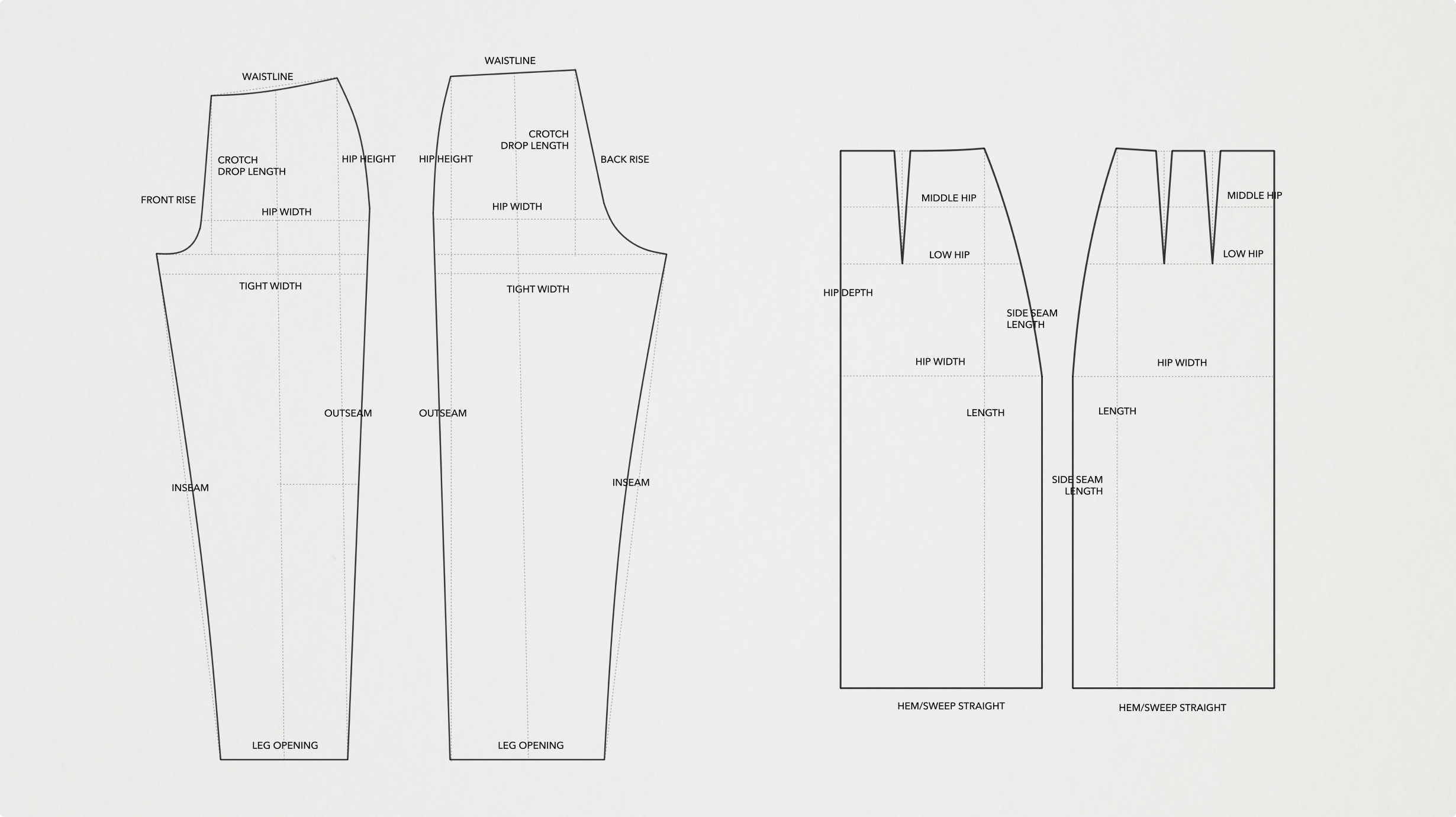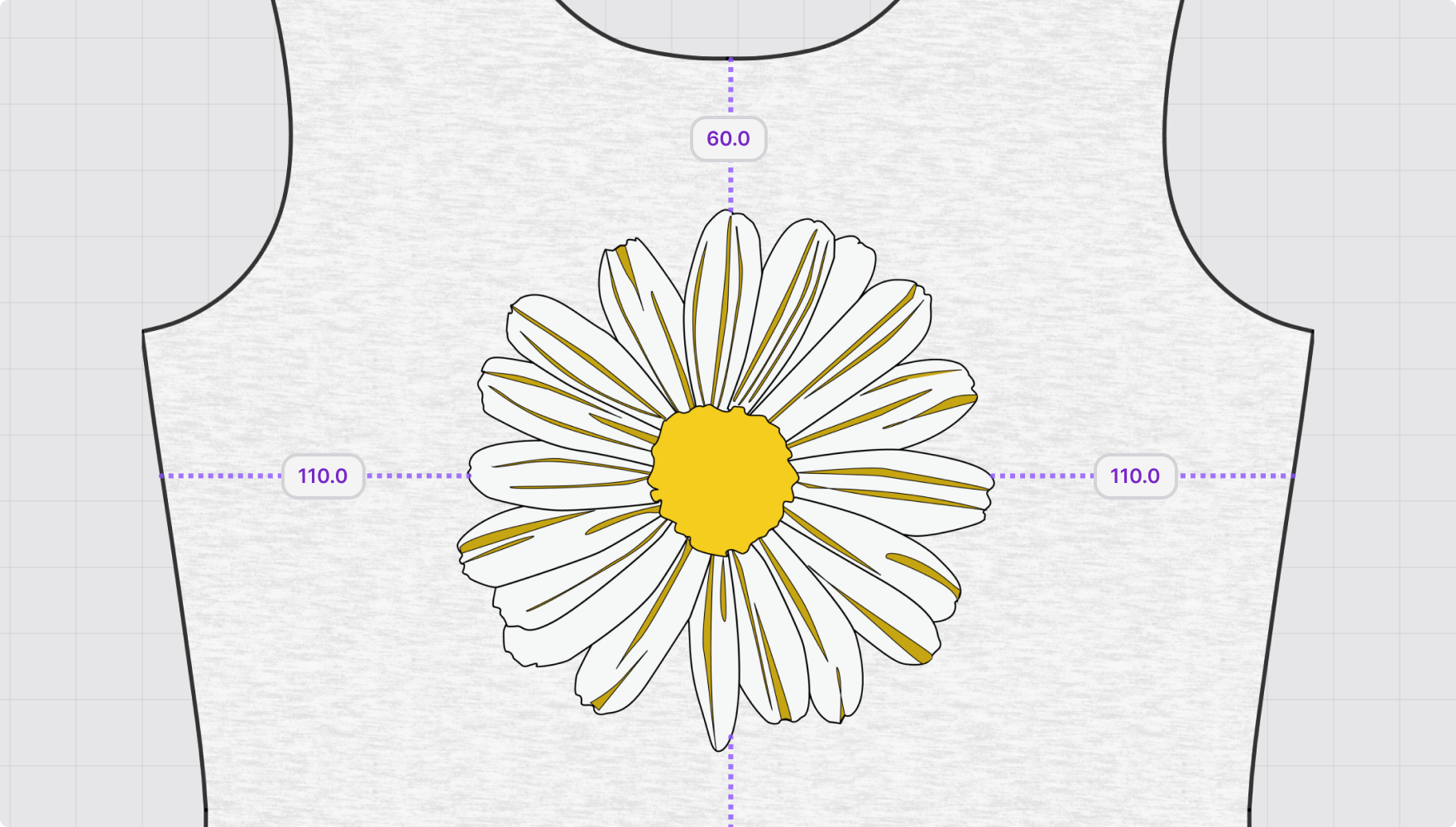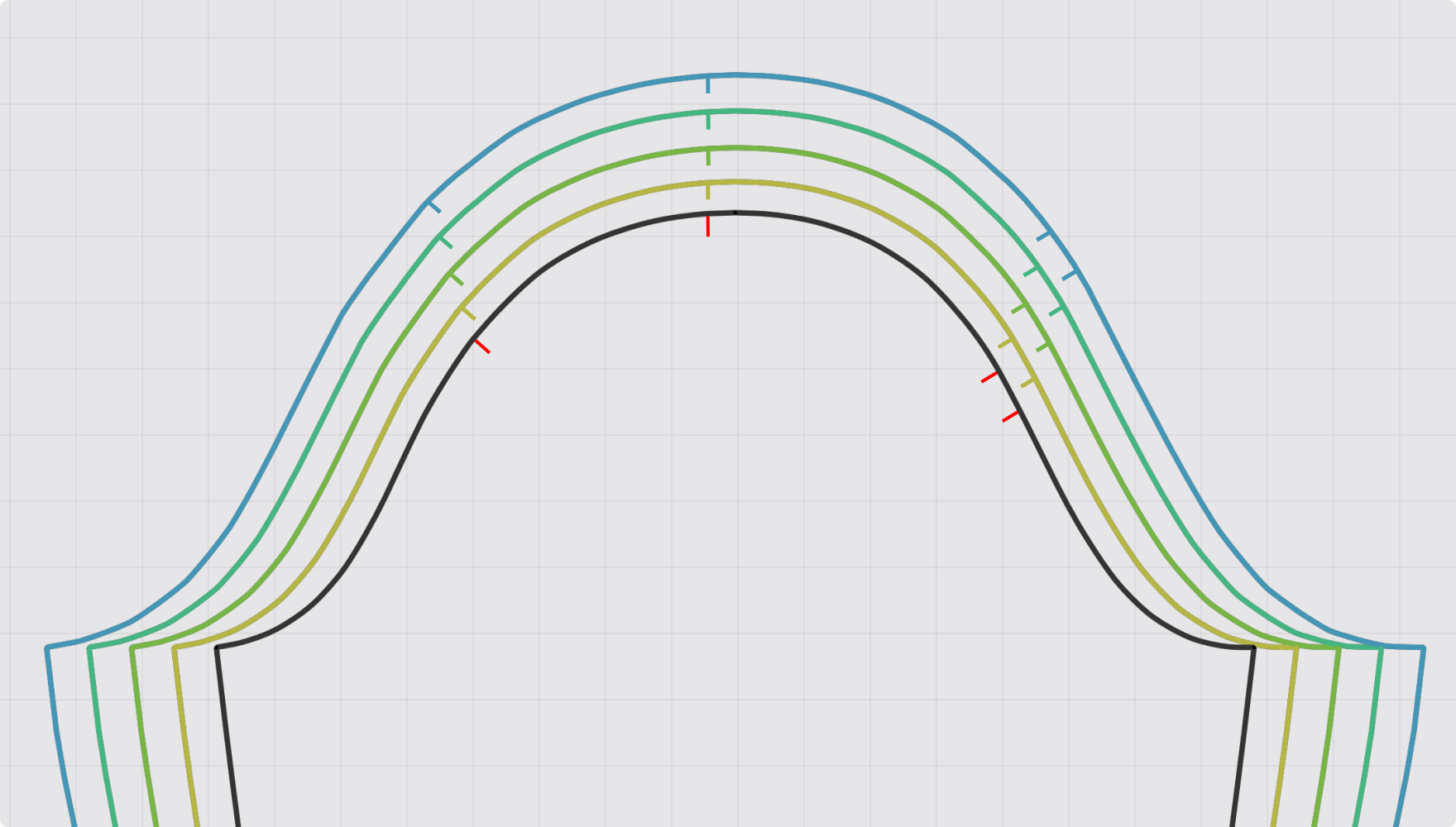Features
2025.2 New Features
Latest update on 2025-11-14
Other Features
Latest update on 2025-11-14
Dock the Library Window to freely customize your workspace.
Precisely place graphics by entering exact position values.
View and edit notches for each graded size.
Change hair, skin, eye, and lip colors of kid avatars to create diverse styles.
Register avatars’ hats as accessories to reuse on other avatars and manage them easily.
Effortlessly duplicate zippers to symmetric patterns. Deactivating linked patterns also applies to zippers.
Flip an image either horizontally or vertically within the Texture Editor.

Search menus or keys directly when setting up shortcuts.
Apply keyframes to trims and simulation properties. Create keyframes and layers for all objects simultaneously to streamline your workflow.

Select patterns with identical properties or those connected by sewing lines all at once.
Import high-quality MetaHuman data in DNA file format for seamless integration with Unreal Engine and other platforms.
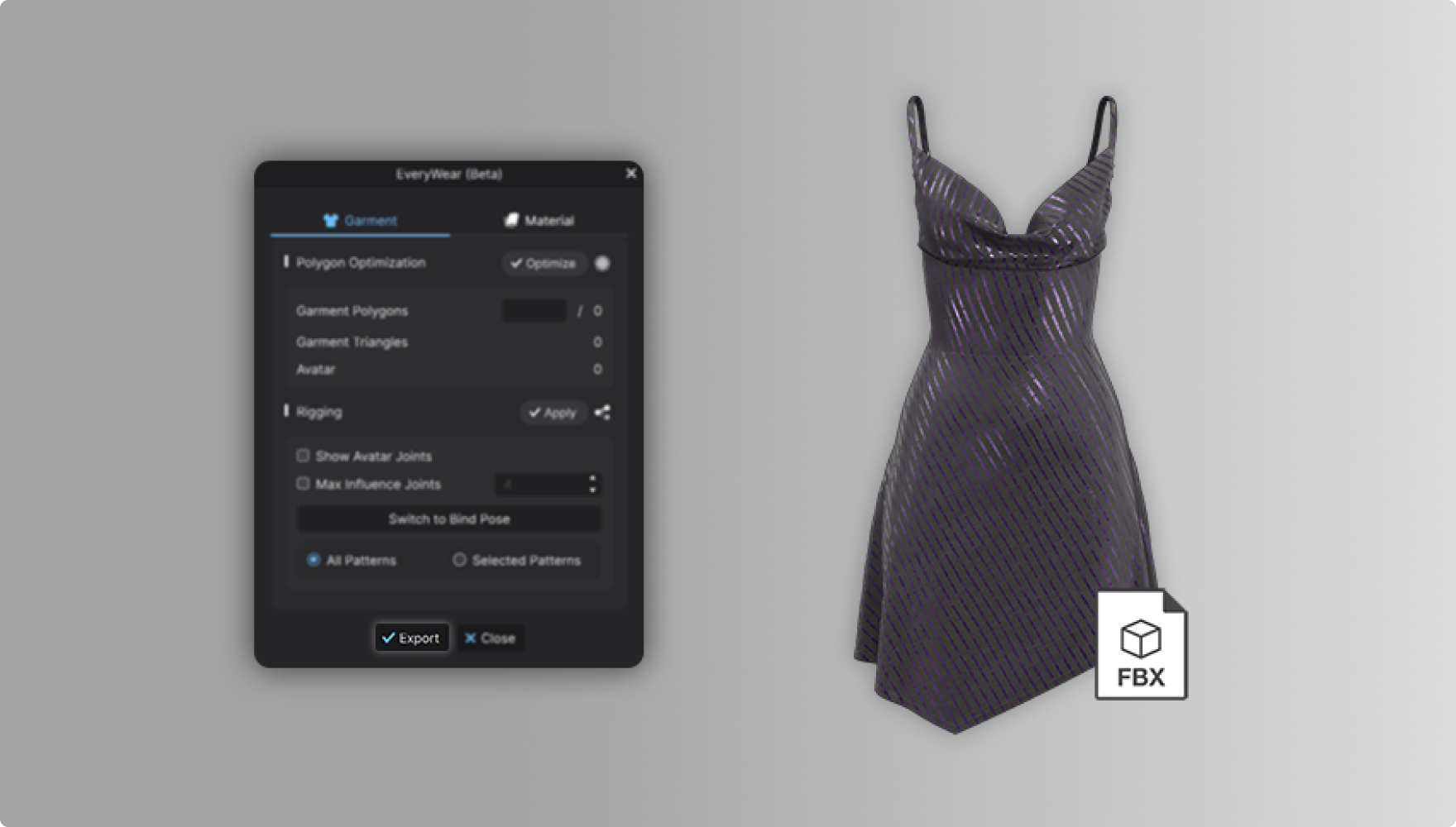
Optimize garments using EveryWear and save them directly as FBX file format.
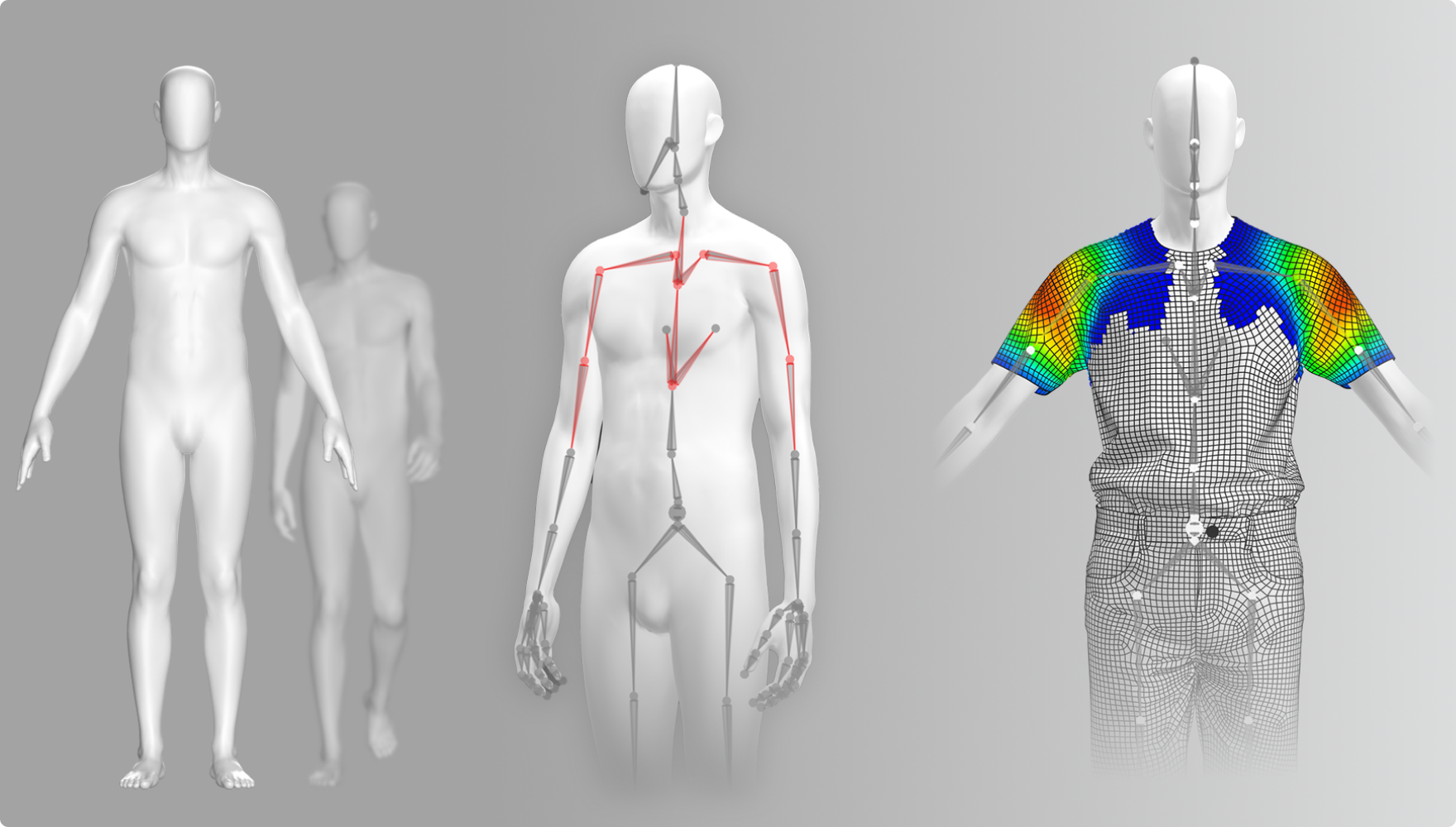
Delete unnecessary joints during rigging, easily revert to the initial pose for accurate weight painting, and mirror weight values across symmetric patterns.

Newly Released
CLO Software
Patch Notes
Update on December 4, 2025, ver2025.2.190
Fixed
- Fixed an issue that caused notches to not appear on pattern outlines when loading DXF files
- Fixed an issue that caused notches created on seam allowances to not be selectable when loading DXF files
- Fixed an issue that caused a crash during polygon optimization in EveryWear
- Fixed an issue that caused garments with grading to not display correctly when loaded
- Fixed an issue that caused grading to not apply correctly to buttonholes created on folded patterns
- Fixed an issue that caused notch grading properties to not update correctly
- Fixed an issue that caused line breaks in annotations to not display correctly in patterns saved as a PDF file
- Fixed an issue that caused block type lists to not appear in Modular Creator
- Fixed an issue that caused notches to appear in incorrect positions when saving as a PLT file
- Fixed an issue that caused garment simulation to not work correctly when moving patterns using the gizmo
- Fixed an issue that caused normal maps to not apply correctly when exporting as FBX with graphics set to use the same map as the fabric
- Fixed an issue that caused lines to be misaligned when tracing baselines as internal lines
- Fixed an issue that caused the avatar show/hide features to not work correctly for garments with Pair Avatar applied for grading
Update on November 27, 2025, ver2025.2.164
Fixed
- Fixed an issue that caused a crash when using custom grainline alignment on symmetric patterns
- Fixed an issue that caused intermittent crashes when using the Trace feature on patterns
- Fixed an issue that caused buttons to separate from garments during animation after exporting as a 3D file
- Fixed an issue that caused baselines to not display correctly in DXF exports after cutting or merging patterns
- Fixed an issue that caused styles to occasionally not appear in the Modular Library
- Fixed an issue that caused fabric prints to display file paths instead of names
- Fixed an issue that caused patterns generated by Pattern Drafter to not display correctly when the program language was set to a non-English language
- Fixed an issue that caused rendered result files to be overwritten
- Fixed an issue that caused nesting to not work correctly on garments with two fabrics applied
Update on November 14, 2025, ver2025.2.126
Fixed
- Fixed an issue that caused a crash when using Group Style By Line from the Modular Library
- Fixed an issue that caused a crash when undoing after importing an OBJ file as a Morph Target
- Fixed an issue that caused a crash when loading Maya Cache files containing animation data without selecting any avatars
- Fixed an issue that caused a crash when registering motion with some FBX files
- Fixed an issue that caused a crash when rendering to save as GIF with garments that contain non-English texts
- Fixed an issue that caused textures to appear broken in the 3D window when applying Seamless Block Lines to garments with knitwear fabric type
- Fixed an issue that caused a warning message to appear when saving garments while multiple instances of the program are running
- Fixed an issue that caused files to not save correctly when the Save with Thumbnail option is enabled
- Fixed an issue that caused mesh type changes to not apply to symmetric patterns in the 3D window
- Fixed an issue that caused graphic sizes to appear changed when saving PDF files from garments saved in older versions
- Fixed an issue that caused Assign to Current Colorway feature to not work correctly when adding graphics to garments with colorways
- Fixed an issue that caused grading copy & paste to not work correctly
- Fixed an issue that caused grading to be misaligned when converting baselines to internal lines on patterns with a rul file applied
- Fixed an issue that caused the Convert to Seam Allowance option to not work when loading DXF files
- Fixed an issue that caused some segment points to be deleted when loading a DXF file
- Fixed an issue that caused the camera state to vary when taking snapshots from the Grading Review mode
- Fixed an issue that caused some lines to appear incorrectly when using schematic render from the Grading Review mode
- Fixed an issue that caused buttons to appear in incorrect positions from the Grading Review mode
- Fixed an issue that caused grading information to be incorrect for patterns created with the Replaced by feature
- Fixed an issue that caused patterns to be misaligned during nesting after cutting garments that contain seam allowances
- Fixed an issue that caused simulation to be affected by archived patterns
- Fixed an issue that caused 3D scene render to be broken when setting a newly added fabric to be of knitwear type
- Fixed an issue that caused baseline positions to shift in DXF files exported from CLO
- Fixed an issue that caused grading information to not load when importing DXF files created in some CAD programs
- Fixed an issue that caused grading to not apply to some DXF patterns
- Fixed an issue that caused topstitches on sewing lines to not appear in the Grading Review mode
- Fixed an issue that caused texture to be broken during animation playback when colorway keyframes used linear interpolation
- Fixed an issue that caused pattern textures to appear incorrectly in the 3D window when adding garments with Seamless Block Lines
- Fixed an issue that caused layer colors to not apply in the 3D window when applying layers to patterns with Seamless Block Lines
- Fixed an issue that caused color changes to be applied to other colorways when loading a garment that contains Seamless Block Lines
- Fixed an issue that caused buttons to appear outside the fabric roll area in the Print Layout mode for garments with Seamless Block Lines
- Fixed an issue that caused textures to be misaligned when exporting garments with unified texture fabrics as GLB files
- Fixed an issue that caused the Maintain Pattern Curvature option to not work when using Auto Fitting
- Fixed an issue that caused patterns connected with tacks to appear separated even when the thread length is set to be zero when running GPU simulation
- Fixed an issue that caused tack positions to not update when translating trim positions while GPU simulation mode is being used
- Fixed an issue that caused 3D file export preset paths to not be added
- Fixed an issue that caused grading information to reset when merging points
- Fixed an issue that caused grading names to not be saved when exporting snapshots as PDF in the Print Layout mode
- Fixed an issue that caused symmetric patterns to appear outside the fabric roll area in the Print Layout mode
- Fixed an issue that caused user-defined POM numbers to not be saved when exporting as a CSV file
- Fixed an issue that caused thread thickness to not update correctly when the topstitch type is set as texture
- Fixed an issue that caused animation keyframes to not be exported across the full range when exporting as USD
- Fixed an issue that caused shadows to appear on graphics during rendering when the z-offset is increased
- Fixed an issue that caused buttonholes to not be duplicated when creating symmetric patterns
- Fixed an issue that caused the original block to be deleted when removing a linked block in the Modular Library